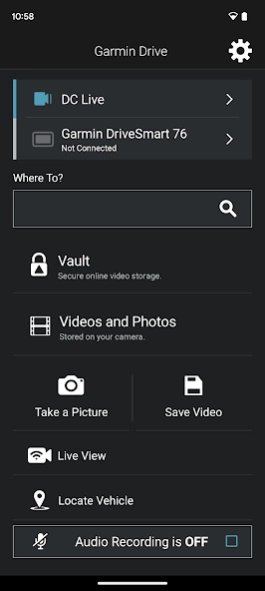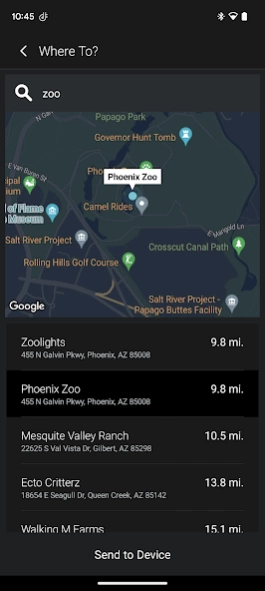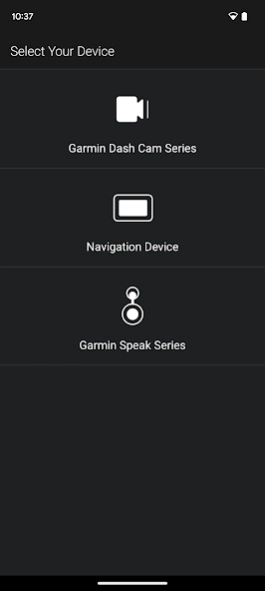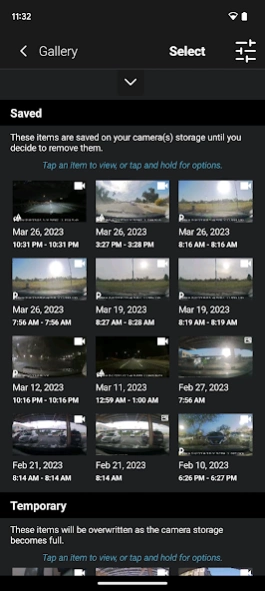Garmin Drive™ 4.23.32
Free Version
Publisher Description
Garmin Drive™ - Simplify your drive
The Garmin Drive™ app is a simple and convenient app solution for the latest Garmin automotive navigators and dash cams. Visit garmin.com/driveapp for a list of compatible devices.
For compatible navigators, the Garmin Drive app provides real-time information for traffic, parking, advanced weather, and photoLive traffic cameras, in addition to the ability to send and receive calls, texts, and notifications from your Bluetooth-enabled mobile device.
For compatible dash cams, the Garmin Drive app provides quick access to camera controls, settings, and recorded footage. Up to four dash cams can be wirelessly connected with the Dash Cam Auto Sync feature to provide comprehensive coverage around a vehicle, offering various viewpoints recorded by the multiple cameras. The Garmin Drive app can create a “picture-in-picture” video from any two perspectives at the same time, making it easy to review video and also share videos with friends, insurance agencies, or legal authorities.
Garmin Speak™ with Amazon Alexa brings what you love about Amazon Alexa to your vehicle. Just ask Alexa to hear music, news, and more. Also, enjoy Garmin turn-by-turn navigation. Stream the audio (music and other responses) from your vehicle’s stereo when you connect Garmin Speak to your stereo using Bluetooth® or AUX.
Older Bluetooth-capable Garmin navigators are compatible with the Garmin Smartphone Link app, and older Wi-Fi-enabled Garmin dash cams can access video footage through the Garmin VIRB app.
About Garmin Drive™
Garmin Drive™ is a free app for Android published in the Recreation list of apps, part of Home & Hobby.
The company that develops Garmin Drive™ is Garmin. The latest version released by its developer is 4.23.32.
To install Garmin Drive™ on your Android device, just click the green Continue To App button above to start the installation process. The app is listed on our website since 2024-01-02 and was downloaded 19 times. We have already checked if the download link is safe, however for your own protection we recommend that you scan the downloaded app with your antivirus. Your antivirus may detect the Garmin Drive™ as malware as malware if the download link to com.garmin.android.apps.gecko is broken.
How to install Garmin Drive™ on your Android device:
- Click on the Continue To App button on our website. This will redirect you to Google Play.
- Once the Garmin Drive™ is shown in the Google Play listing of your Android device, you can start its download and installation. Tap on the Install button located below the search bar and to the right of the app icon.
- A pop-up window with the permissions required by Garmin Drive™ will be shown. Click on Accept to continue the process.
- Garmin Drive™ will be downloaded onto your device, displaying a progress. Once the download completes, the installation will start and you'll get a notification after the installation is finished.